How to Make a Scientific Poster: Updated Tools & Design Tips
Originally published by StressMarq Biosciences Feb2015 | Updated July 2025
Creating a scientific poster is more than just formatting data—it’s about telling a clear, visual story. This 2025 update includes new tools, design trends, and digital presentation tips to help your poster stand out at any conference.
Poster Design Trends (2023–2025)
- Emphasis on minimalist layouts, visual storytelling, and QR codes linking to full papers or videos.
- Use of infographics and summary diagrams to replace dense text blocks.
Digital & Virtual Poster Sessions
- Many conferences now support interactive digital posters with embedded videos, audio narration, and clickable figures.
- Tools like Fourwaves’ step-by-step poster guide, iPosterSessions for digital conferences, and Morressier’s virtual poster tools are commonly used for virtual presentations.
Updated Tools for Poster Creation
- PowerPoint: Still widely used for poster creation.
- Canva’s drag-and-drop poster templates: Drag-and-drop design with scientific templates.
- BioRender for scientific illustrations: Professional scientific figure creation.
- Adobe
Poster Design Resources
- UNC-Chapel Hill’s Poster Design Tips: Includes layout advice and software comparisons.
- Fourwaves Poster Guide: Step-by-step instructions with examples and layout strategies.
Original Template
You can still download the original PowerPoint template from StressMarq here:
Scientific Poster Template (PPTX)
Original Blog (2015)
Making a scientific poster for an upcoming conference can be incredibly daunting. Where do you start? What do you include? How should you organize it? No need to fret about it. We’ve got you covered!
I know many people have differing opinions on the best program to use to make a poster, but I like simplicity, and that’s why I’ve always used PowerPoint for all of my scientific posters.
First determine the size you need your poster to be. Each conference should specify the maximum poster size allowed. Then set the page size of your document to the actual full size that you want the poster to be printed at.
This should be the first thing you do, as changing your page size after adding content will result in hours of additional formatting.
Want to just fill in your information without worrying about formating? Have a look at this great powerpoint scientific poster template at the standard size of 48″x36″. It comes complete with content ideas for each section, as well as some powerpoint tips and tricks.
Click below to download the template:
Now let’s get down to the nitty-gritty of making a scientific poster!
1. Scientific Poster Guidelines – Include these key sections:
c. Materials and Methods – Break it into subsections with images or diagrams. Or use a flow-chart.
d. Results – Break it into subsections with headers summarizing the key findings for each set of graphs.
e. Discussion/Summary – Make a diagram outlining the major differences you found.
f. Conclusions/Future Directions – A few brief bullet points will bring home your message.
g. Literature cited – Only include a few key citations from your introduction or methods.
h. Acknowledgements – Thank the people that deserve thanking. Include funding agency logos here.
2. Create a title that can be easily read from a few feet away. Use a sans-serif font (Arial, Calibri) in bold. These are easier to read for large titles.
3. Use columns to organize your information, not rows. Depending on the size of your final poster, you may want 3-4 columns.
4. Use large headers to outline sections and break-up text. I’m fond of coloured blocks with white writing. These also help delineate the columns without using a border for each column (which is a bit dated).
5. Use bullet points. Be brief with your text. Less is more. Bullets should not run more than 2-3 lines.
6. Do not use a busy background. Stick with a simple white or solid colour background. You do not want to distract from your data.
7. Use black or dark font. Stay away from coloured text as it is difficult to read.
8. Add lots of images. If you are getting into more than 4-5 lines of solid text, stop and think about how you could summarize this better with a diagram or image.
9. Your graphs should be simple, with axis titles that are legible from a reasonable distance (ie. 2-3 feet). Remove any background or gridlines as they obscure the data.
10. Export your images as png files and at the desired resolution. Do not resize them drastically inside your poster making program.
11. View your poster at fullsize on your screen, carefully checking out all images and text regions to make sure they are not pixelated.
12. Have a quick summary ready for when people ask “so what did you do here?”
The most important thing to keep in mind is that people viewing your poster are just walking by, and you need to catch their attention with the title or imagery to get them to stop.
The poster design needs to be attractive, uncluttered and easy to read for this to work.
Then you only have a few seconds to convey important details before they move on. This is best done with graphs, diagrams or images. A good figure can convey paragraphs worth of information.
Now impress your PI by getting a head start on your poster for your next conference.
What conference are you attending next?
Look for our team at our booth at these conferences!
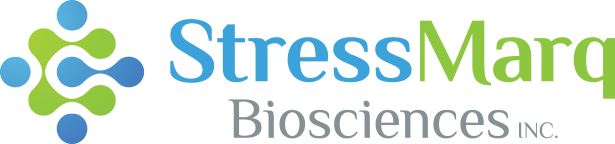
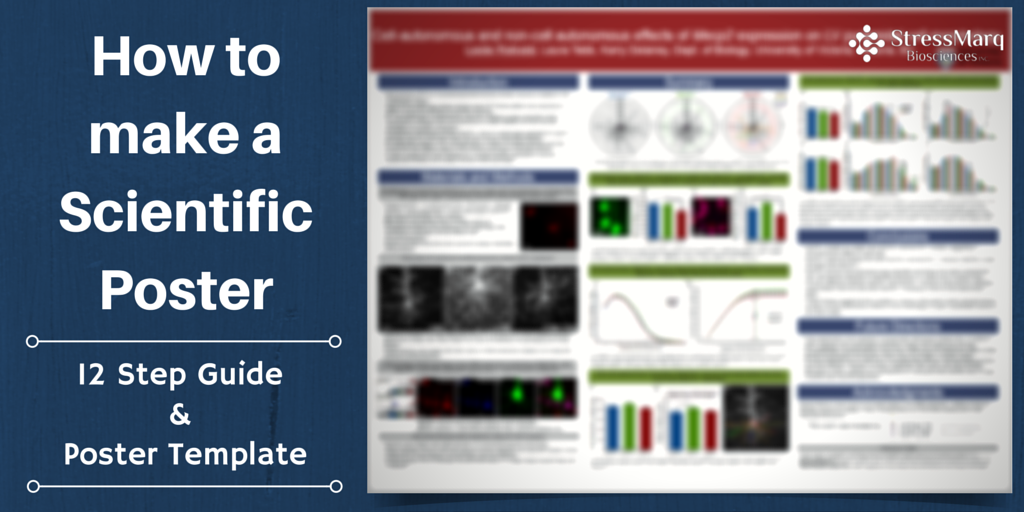

Hi sir i want to make a poster for a competition at egg day on a that topic “the impact of avian influenza on human health ”
I shal be grateful to your kind guidelines
Sir,
I need to prepare technical poster on operational advantages of induction furnace steel making, Shall be grateful to get your kind advice and direction – Regards, Srikumar Chakraborty, Kolkata, India
Hi Srikumar ,
We are a bioreagents company and do not have expertise in furnace steel making, but feel free to use our template!
Best of luck,
Patricia
As sample Your Template will, hopefully, guide in preparing the desired poster, Kindly help me with at least one or two such templates – Regards, Srikumar Chakraborty, Kolkata
Dear Srikumar,
You can download the powerpoint template here